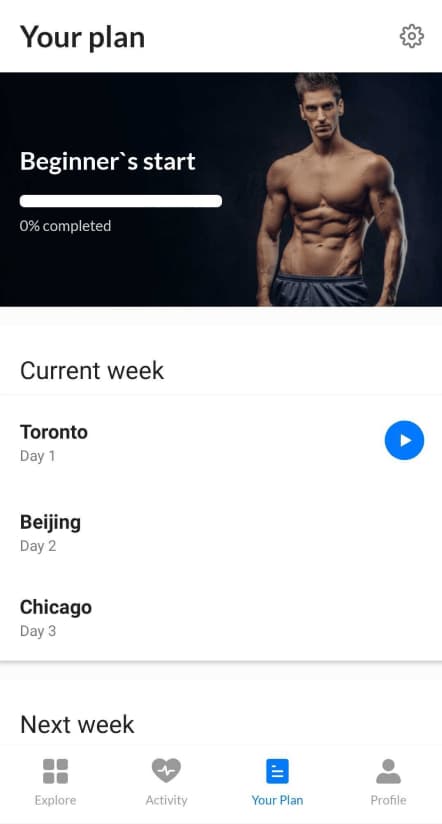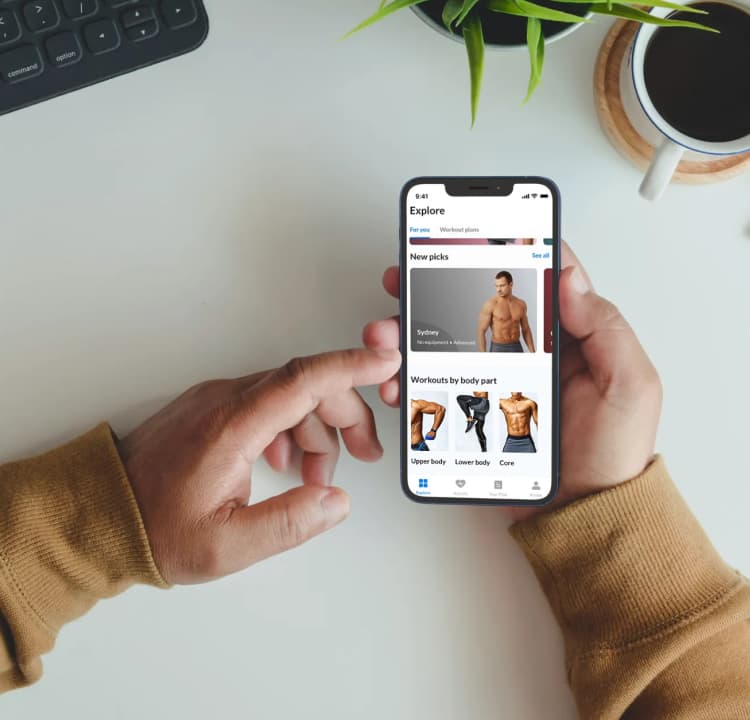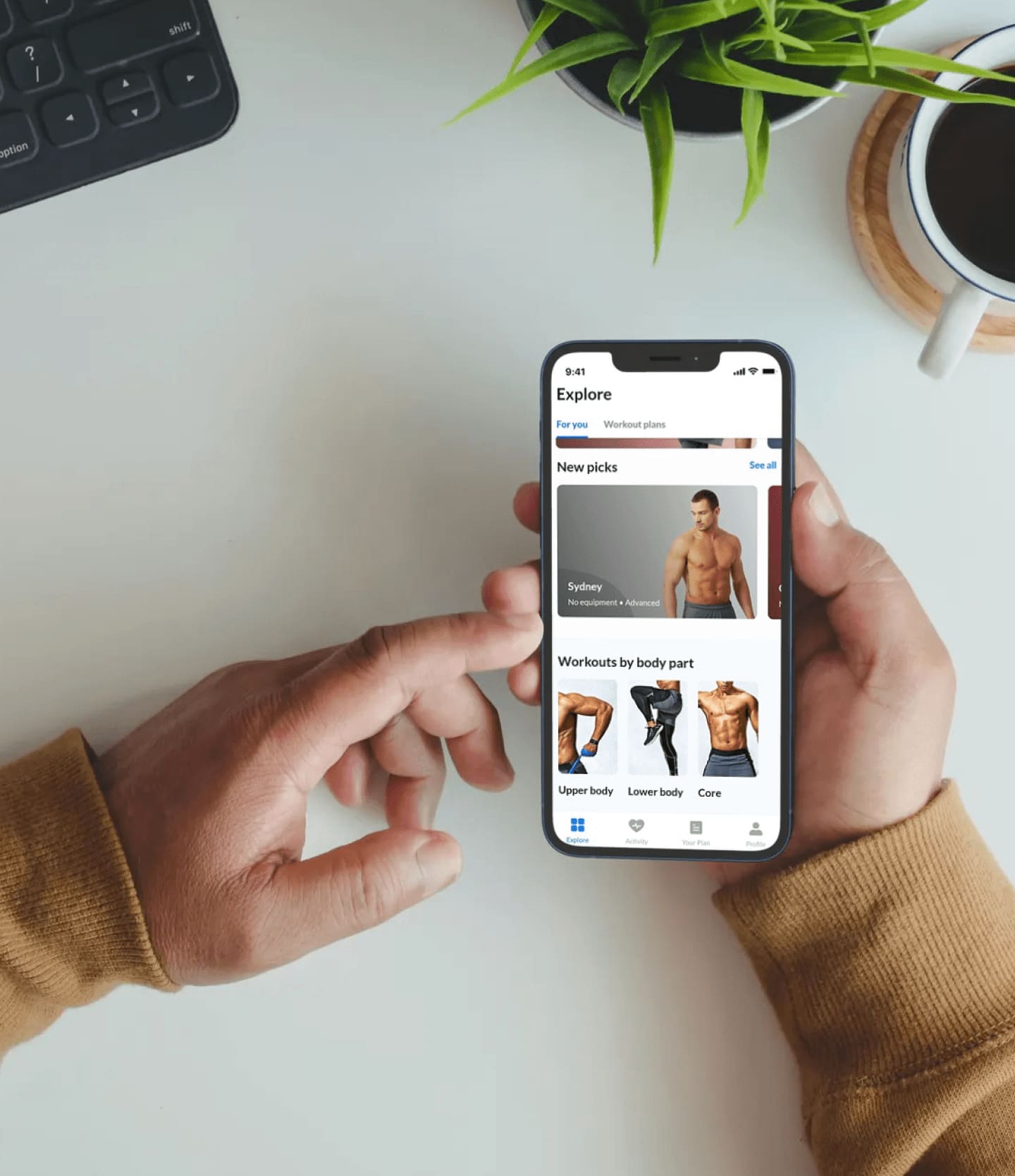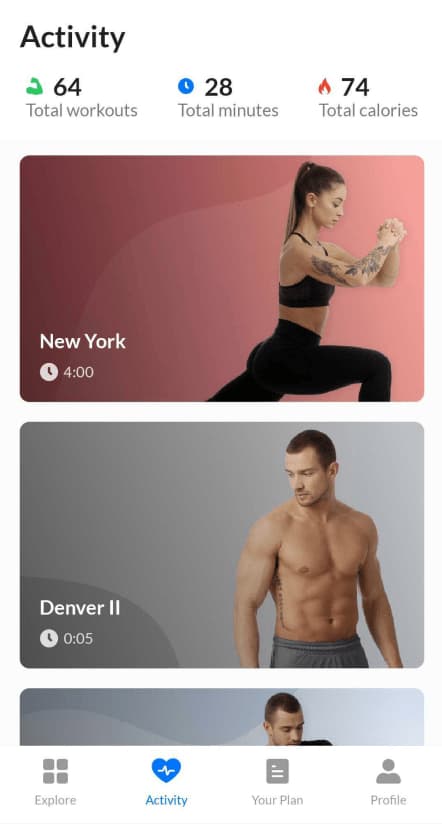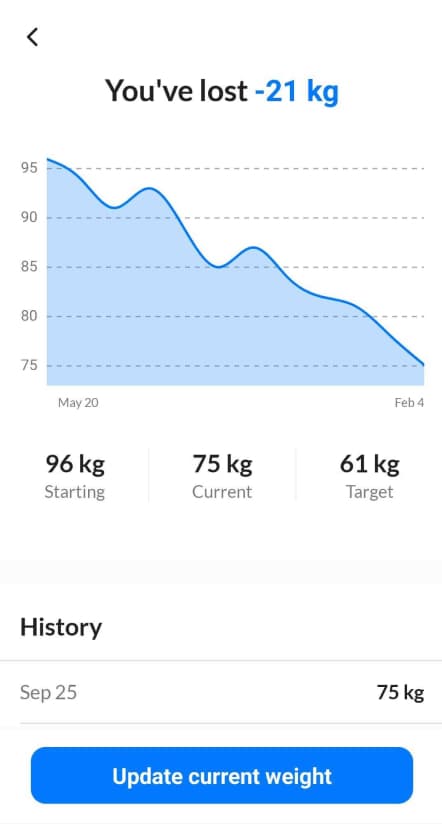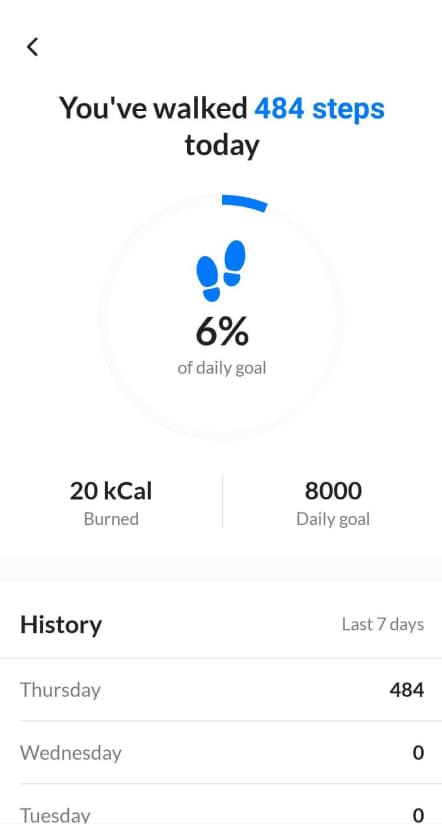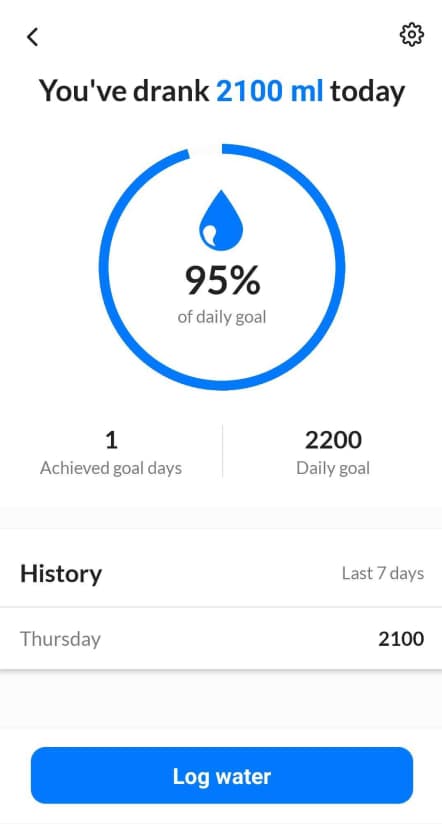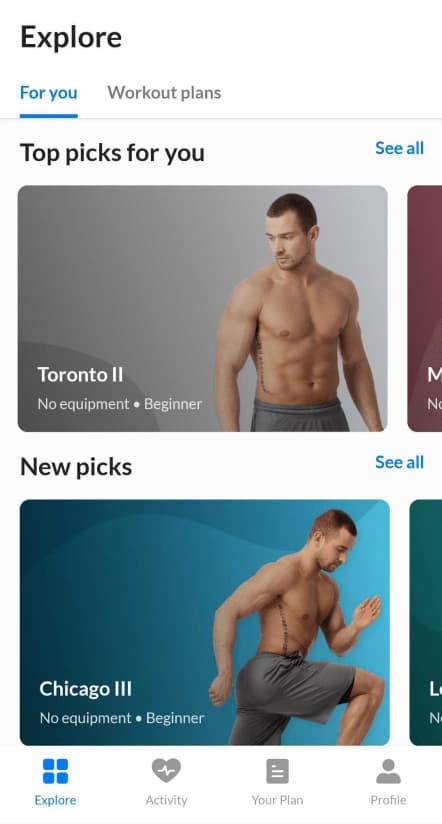Personalized plan
After you enter the app, you will be able to either explore all workouts available or go straight to your personalized workout plan. You can find it in the “Your Plan” section. It has four weeks’ worth of custom workouts to fit your fitness goals and current physical activity level. Simply choose the first workout of the Current week and press “Start workout.”